配置 Google API
① 启用Google API。
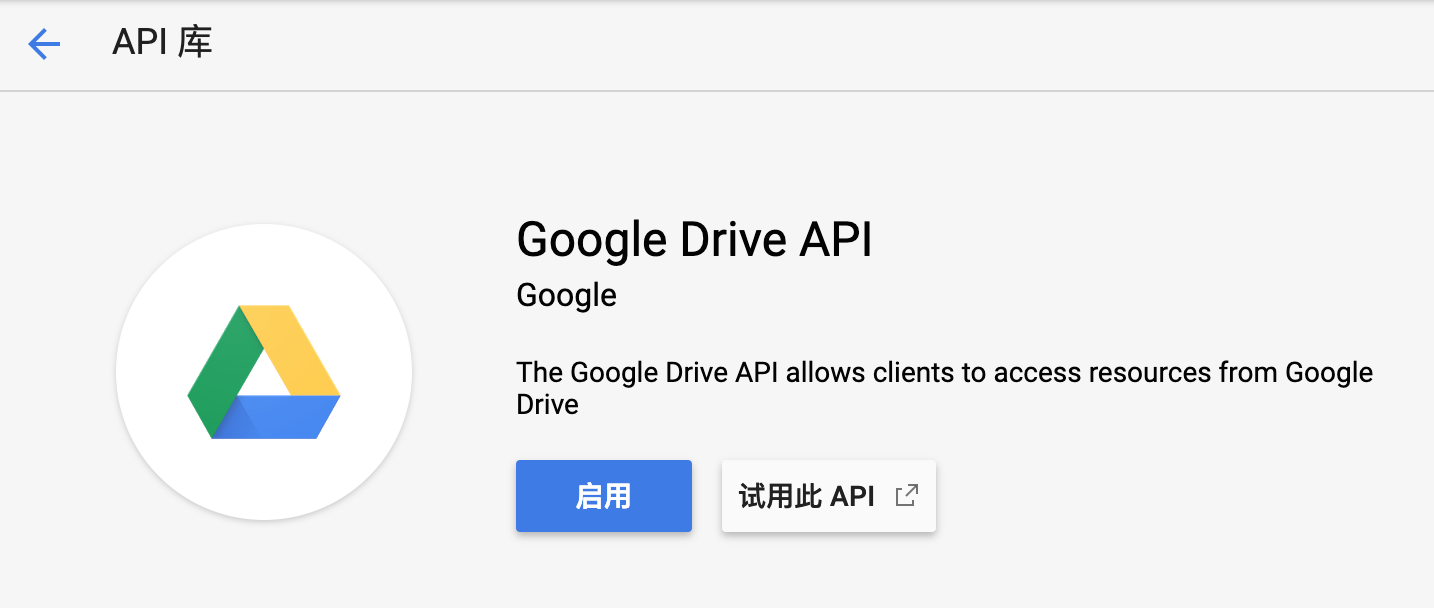
② 再创建一个OAuth 客户端 ID,然后配置OAuth同意屏幕。
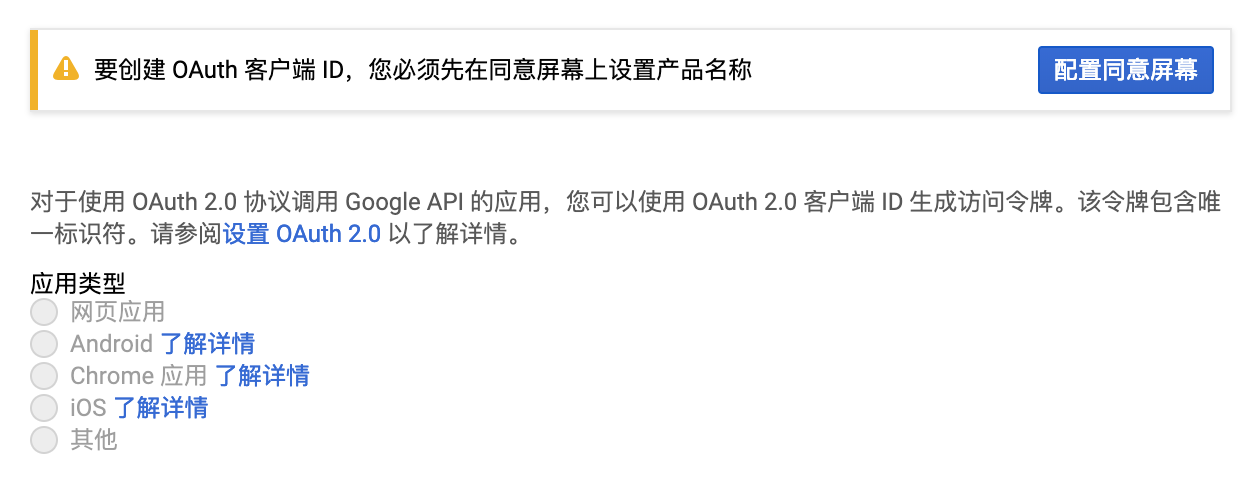
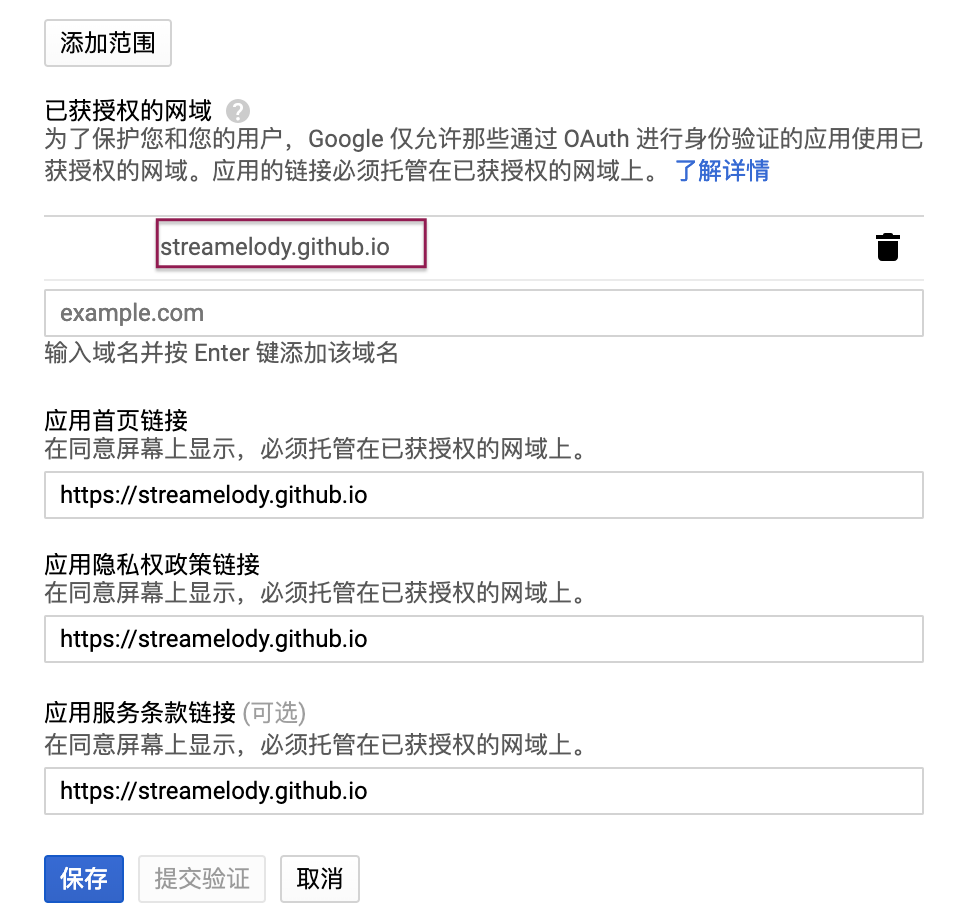
③ 应用类型选择其他(Other),名称自己填。
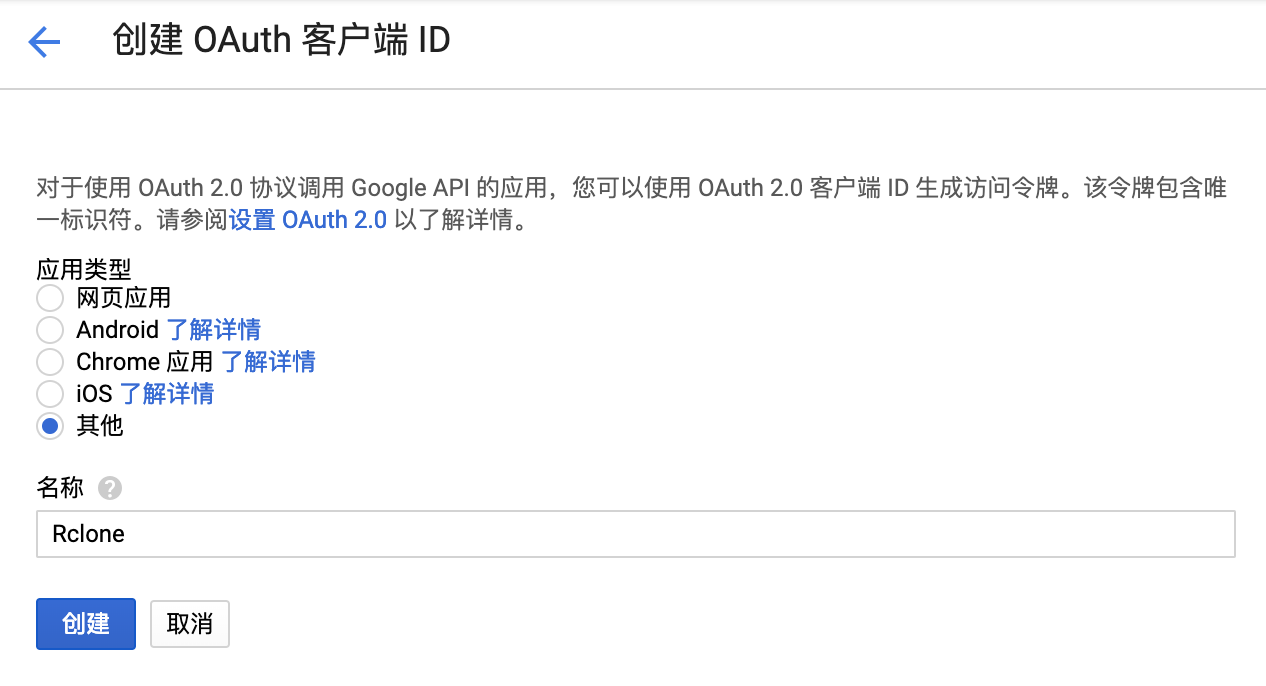
④ 记录获取的客户端 ID和客户端密钥。
1 | |
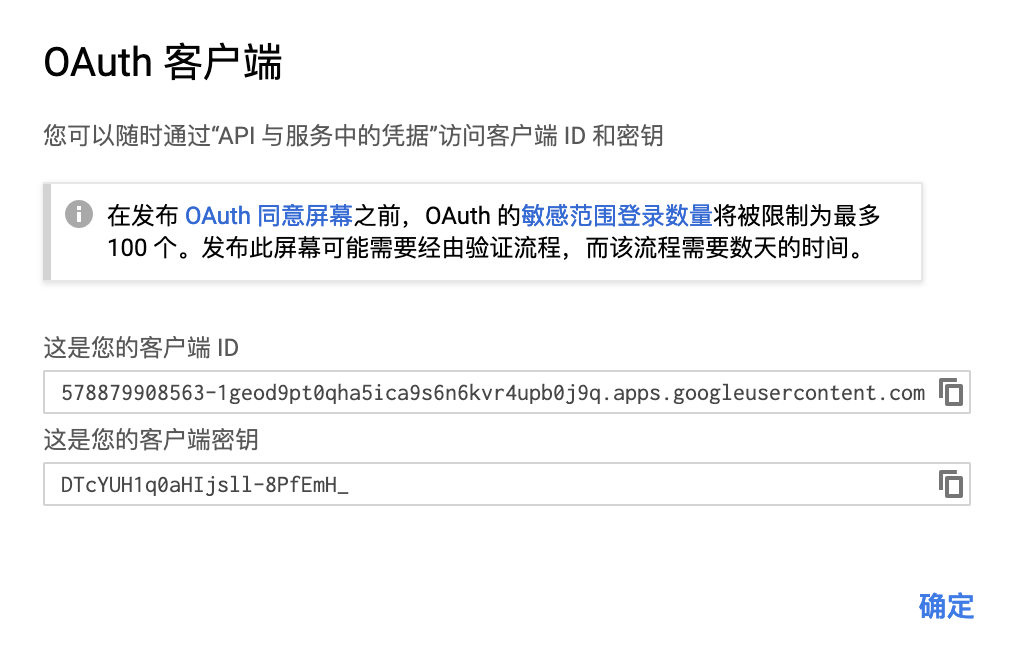
安装并配置 Rclone
① GCP 使用Ubuntu 16.04 LTS,安装 rclone。
1 | |
② 初始化配置。
1 | |
③ 第一步选择n,然后回车输入一个名字Rclone。
1 | |
④ 选择挂载的类型。
1 | |
⑤ 输入上一步申请的客户端 id和客户端密钥。
1 | |
⑥ 回车默认,直到Use auto config?,选择n。
1 | |
⑦ 获得GoogleDrive的授权登录地址,登陆并允许,回到终端输入授权码,回车。
1 | |
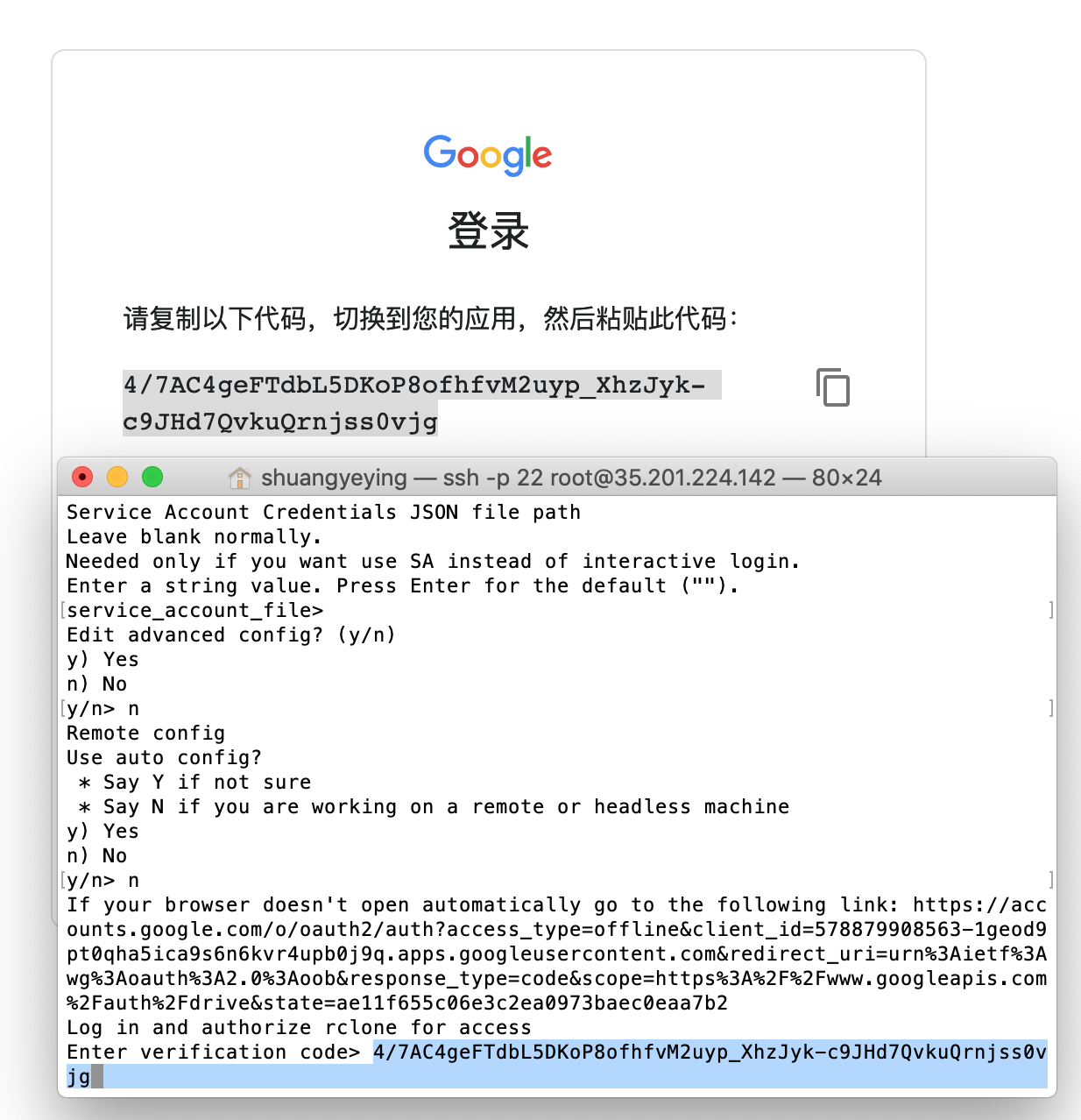
⑧ 接下来默认选n,最后选择q退出。
1 | |
挂载Google Drive
① 创建挂载目录。
1 | |
② 输入挂载命令。
1 | |
③ 查看挂载状态。
1 | |
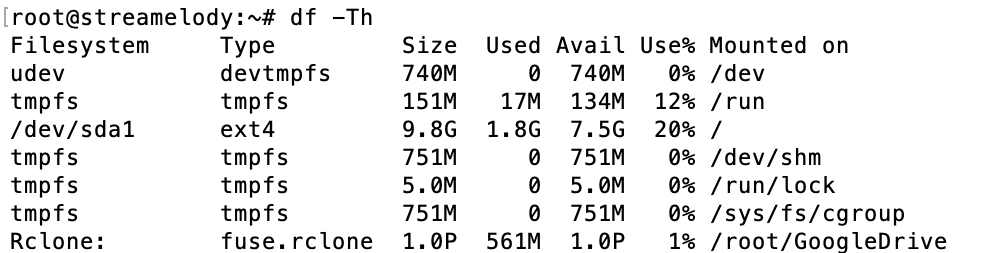
Rclone 使用命令
Rclone配置位置~/.config/rclone/rclone.conf,多台电脑通用,不需要重复配置。
1 | |
百度盘下载相关
1 | |